Security Review
DEFINITION
What is a build review
A Build Review is a detailed and systematic assessment of the security configuration applied to devices and systems within an organisation’s IT environment. This includes servers, laptops, mobile devices, and network equipment such as firewalls, routers, and switches. The objective is to evaluate the effectiveness of current security settings, identify misconfigurations or deviations from best practices, and uncover any weaknesses that could expose the organisation to potential threats.
The review typically examines areas such as user account permissions, patch levels, firewall settings, encryption policies, logging and monitoring configurations, remote access controls, and the alignment of these controls with industry standards or internal security baselines (e.g. CIS Benchmarks, NCSC guidelines).
benefits
Why should you do it
Identifying Security Weaknesses
A Build Review helps uncover misconfigurations, outdated settings, and weak or ineffective security controls. By identifying these issues early, organisations can address vulnerabilities before they are exploited by malicious actors, significantly reducing the risk of system compromise.
Strengthening Overall Security
Implementing the recommendations provided during a Build Review helps harden devices against attack. From secure configurations and access control policies to encryption standards and endpoint protection mechanisms, the review promotes a more robust and resilient security posture.
Improving Patch and Update Management
The review evaluates how patching and software updates are managed across your environment. Proper patch management is essential to protecting systems from known vulnerabilities and reducing the attack surface available to threat actors.
Enhancing Visibility and Control
By reviewing baseline configurations across all device types, organisations gain a clearer understanding of their asset inventory, configurations, and potential security gaps. This visibility allows for better security governance and informed decision-making.
Supporting Incident Response Readiness
Properly configured systems are better equipped to detect, log, and respond to security incidents. A Build Review helps ensure logging and monitoring capabilities are in place, which is vital for timely detection and investigation of threats.
methodology
Our approach
During a Build Review, our security specialists conduct a comprehensive assessment of how servers, end-user devices (such as laptops and mobile phones), and network infrastructure devices (including firewalls, routers, and switches) are configured. The aim is to verify that these systems are aligned with industry best practices, vendor guidelines, and the organisation’s internal security policies.
We begin by working closely with your team to define the scope of the review, identifying which devices, operating systems, and configurations will be assessed. This ensures the review is appropriately targeted and relevant to your environment.
Configuration details are securely collected from the systems in scope. This can be done through direct inspection, secure script execution, or export of configuration files and settings, depending on the environment. We tailor the data collection process to minimise disruption to business operations.
The collected configurations are analysed against recognised security benchmarks such as the CIS Benchmarks, NCSC guidelines, vendor hardening standards, and your organisation’s own security policies. This includes a review of (but not limited to):
- User access controls and privilege management
- Patch and update settings
- Authentication and password requirements
- Endpoint protection and encryption
- Network and firewall rules
- Logging and monitoring configurations
- Mobile device management (MDM) policies
Any deviations from security best practices or policy requirements are identified and risk-ranked based on their impact and likelihood of exploitation. We assess both technical misconfigurations and policy-level weaknesses that could put the organisation at risk.
FAQ
Further Information
